Key Takeaways
-
The Wagarashi Trello board provides detailed guides on clans, jutsu, and progression to enhance your gameplay.
-
Joining the Wagarashi Discord server connects you with players and developers for real-time tips and updates.
-
This article, updated on May 7, 2025, offers verified links and strategies to maximize your Wagarashi experience.
Wagarashi is a captivating Naruto-inspired RPG on Roblox, immersing players in a world of clans, jutsu, and intense battles. Since its launch in August 2024, it has attracted over 293,000 visits, thanks to its deep customization and engaging mechanics. The Wagarashi Trello and Wagarashi Discord are essential resources, offering critical insights into game mechanics and community-driven advice. Whether you're mastering the Mangekyo Sharingan or exploring skill trees, these platforms are your go-to for success. This article is updated as of May 7, 2025, ensuring you have the latest information to dominate in Roblox Wagarashi.📌
📋What Is Wagarashi’s Trello Board?
The Wagarashi Trello board is a community-driven hub packed with vital information for Roblox Wagarashi players. Acting as a virtual wiki, it organizes game details into easy-to-navigate sections, making it an indispensable tool for both newbies and veterans. From clan progression to boss fight strategies, the Wagarashi Trello ensures you’re never lost in the complex world of this Naruto-inspired RPG. Accessing the Roblox Wagarashi Trello gives you an edge, helping you plan your gameplay efficiently.
Why Use the Wagarashi Trello?
Unlike in-game tutorials, the Wagarashi Trello board consolidates everything you need in one place. It’s regularly updated by the community and developers, ensuring accuracy. Whether you’re curious about rare clans or need a map guide, the Roblox Wagarashi Trello delivers. It’s especially useful for players aiming to optimize their builds or tackle challenging content like dungeon bosses.
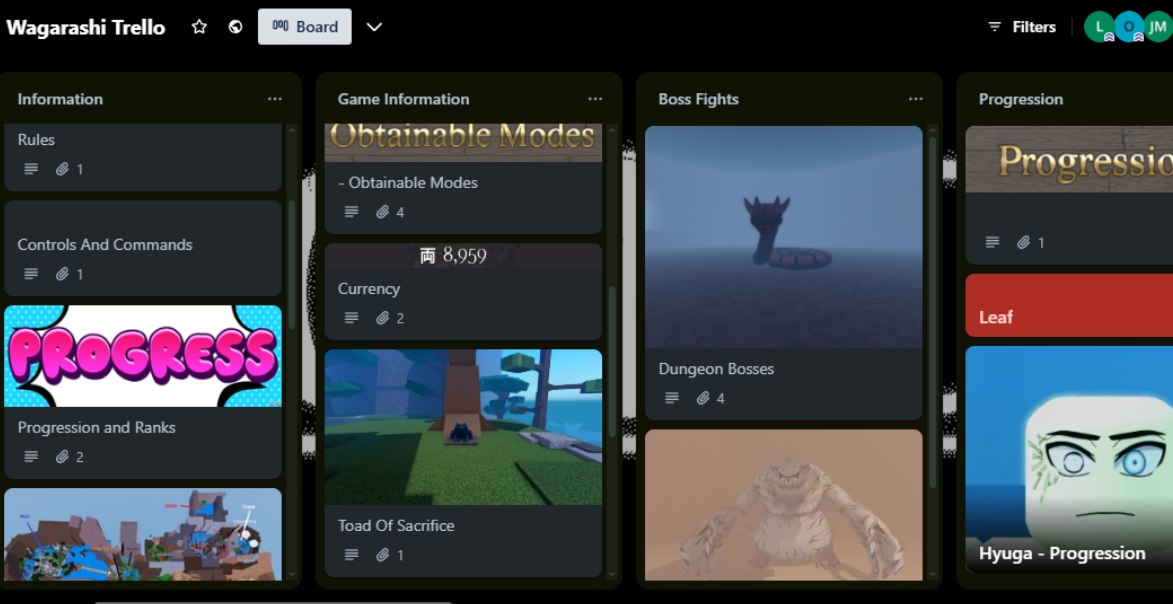
🔗How to Access the Trello Board for Wagarashi
Accessing the Wagarashi Trello is straightforward and requires no account. Simply visit the official Wagarashi Trello link here: Wagarashi Trello Board. This public board opens directly in your browser, displaying columns of information tailored for Roblox Wagarashi players. Use Ctrl+F to search for specific topics like “Mangekyo Sharingan” or “skill trees.” The Wagarashi Trello Roblox link is your gateway to mastering the game’s mechanics.
Step-by-Step Guide to Navigating Trello
-
Click the Wagarashi Trello link above.
-
Browse columns like “Clans,” “Jutsu,” or “Progression.”
-
Click on cards for detailed breakdowns, such as boss drops or rank requirements.
-
Use the search bar for quick access to specific topics.
📊Trello Board Sections and Information
The Roblox Wagarashi Trello is organized into several key sections, each offering valuable insights:
-
Clans: Details on all clans, including Uchicha, Hyuga, and Uzumaki, with their unique bonuses and fighting moves.
-
Jutsu and Skill Trees: Comprehensive guides on jutsu types, skill point allocation, and talent progression.
-
Progression and Ranks: Step-by-step rank requirements and tips for advancing your character.
-
Bosses and Drops: Locations, spawn times, and rewards for bosses like Dungeon Boss Manda and open-world bosses like Shukaku.
-
Weapons and Gear: Lists of weapons, armor (e.g., Senju Armor), and their stats.
-
Maps and Locations: Interactive guides to navigate the game’s vast world.
These sections make the Wagarashi Trello Roblox a one-stop shop for planning your next move.
⚔️How to Use Trello to Improve Your Gameplay
Leveraging the Wagarashi Trello can significantly boost your skills in Roblox Wagarashi. Here’s how:
-
Optimize Clan Selection: Use the clan section to choose high-tier clans like Uchicha for Taijutsu bonuses. Reroll strategically with codes found on the Wagarashi Discord.
-
Master Skill Trees: Study the skill tree section to allocate points efficiently, focusing on jutsu that suit your playstyle.
-
Plan Boss Fights: Check boss locations and drops to farm rare items like Mythical Scrolls.
-
Stay Updated: Regularly visit the Wagarashi Trello Roblox for new content, such as updated rank requirements or event guides.
By cross-referencing Trello data with in-game progress, you can create powerful builds and dominate PvP battles. Gamemagia recommends bookmarking the Roblox Wagarashi Trello for quick access during gameplay.
💬What Is Wagarashi’s Discord?
The Wagarashi Discord server is a vibrant community hub where players and developers interact. It’s the perfect place to ask questions, share strategies, and stay updated on Roblox Wagarashi. With dedicated channels for announcements, codes, and feedback, the Wagarashi Discord fosters a collaborative environment. Joining the Roblox Wagarashi Discord connects you to a network of Naruto fans eager to help you succeed.
Benefits of Joining the Discord🗂️
The Wagarashi Discord offers real-time support that complements the Trello. Experienced players share tier lists, build tips, and event strategies. Developers post updates in the #announcements channel, ensuring you never miss a patch or Closed Community (CC) test opportunity. Gamemagia encourages joining to enhance your Roblox Wagarashi experience.
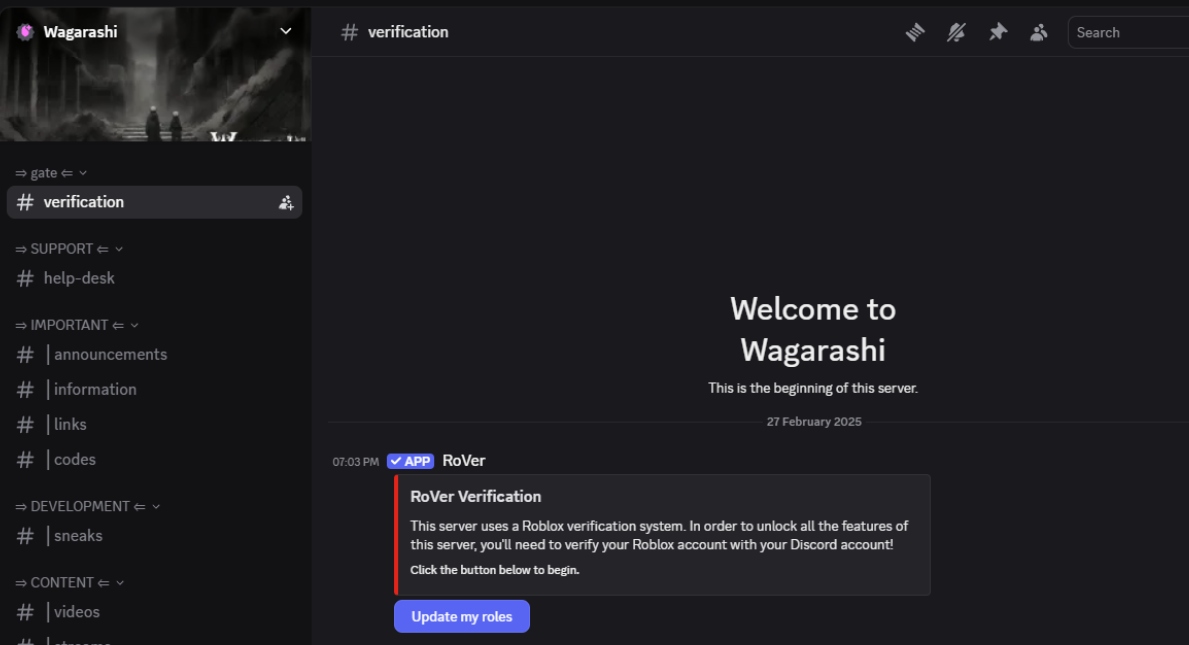
🌐How to Access the Discord for Wagarashi
To join the Wagarashi Discord, follow these steps:
-
Ensure you have a Discord account. Sign up at discord.com if needed.
-
Visit the official Wagarashi Discord link: Wagarashi Discord Server.
-
Click “Join Server” and complete any verification process, such as linking your Roblox account.
-
Explore channels like #announcements, #codes, and #questions.
This Wagarashi official link is verified and safe, connecting you directly to the community.
📜Discord Rules and How to Utilize the Platform
To make the most of the Roblox Wagarashi Discord, follow these guidelines:
-
Respect Community Rules: Adhere to server rules, such as no spamming or harassment, to maintain a positive environment.
-
Engage Actively: Ask questions in the #questions channel or share tips in general chat. Voice channels are great for real-time discussions.
-
Monitor Key Channels: Check #announcements for game updates and #codes for free rerolls or rewards.
-
Apply for CC Access: Submit applications in the #waves channel when open to gain exclusive test access.
The Wagarashi Discord is a goldmine for networking. For example, team up with players for boss fights or learn advanced PvP tactics. Gamemagia suggests setting notifications for #announcements to stay ahead.🚀
For more Roblox Wagarashi tips and updates, visit the Gamemagia website.